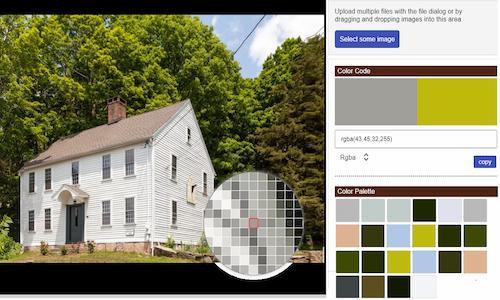Bootstrap Code Editor - v5
1
2
3
4
5
6
7
8
9
10
11
12
13
14
15
<h2 class='m-5'>Popover</h2><div class='container pb-5'> <h6>popover example</h6>
<button type="button" class="btn btn-lg btn-danger" data-bs-toggle="popover" title="Popover title" data-bs-content="And here's some amazing content. It's very engaging. Right?">Click to toggle popover</button>
<h6 class="mt-5">Popover position</h6>
<button type="button" class="btn btn-secondary" data-bs-container="body" data-bs-toggle="popover" data-bs-placement="top" data-bs-content="Top popover">
Popover on top
</button>
<button type="button" class="btn btn-secondary" data-bs-container="body" data-bs-toggle="popover" data-bs-placement="left" data-bs-content="Left popover">
Popover on left
</button>
<button type="button" class="btn btn-secondary" data-bs-container="body" data-bs-toggle="popover" data-bs-placement="bottom" data-bs-content="Bottom popover">
Popover on bottom
</button>
Bootstrap is one of the most popular frontend framework for web development. It has pre define CSS style and JS bundle for faster web page development.
This tool is using bootstrap version v5.3.3
You can select or search top most used code snippets and see the result. You also can write your own custom code in text editor and run code on fly, Try to resize preview panel from resize handler and see responsive behavior. Bootstrap CSS and JS library is loaded by default in preview panel so you no need to load files manually.