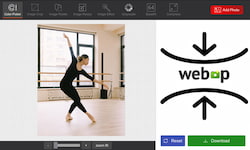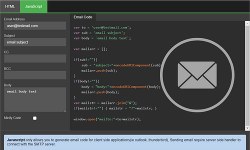Gradient to Image maker
Presets
layers
Multi layer gradient css code will display here after click on generate source buttonMultilayer gradient generator provides gradient with layers support, It also create PNG transparent images, base64 image code and CSS with linear and radial orientation.
Layer container: In this tool page the top left corner is a layer container. Layers are like sheets of stack where you can see transparent area to other layer area. gradient layers represents as rows inside layer container where gradient opacity of a layer to make content partially transparent. You can create new layers or move layers to change order.
Layer Preview: You can select only one layer at a time. Once you select layer from layer container it will be shown on layer preview section, below that you can change properties, color patterns and orientation.
Multi-layers Gradient Preview : In the top right corner the final preview will display. It is combination of all layers.
Generate Code : Once you are done with all changes, you can generate code when click generate image button and below code panel will display CSS code, base64 code and gradient image.Base64 is used to encode binary files such as images within scripts, to avoid depending on external files.